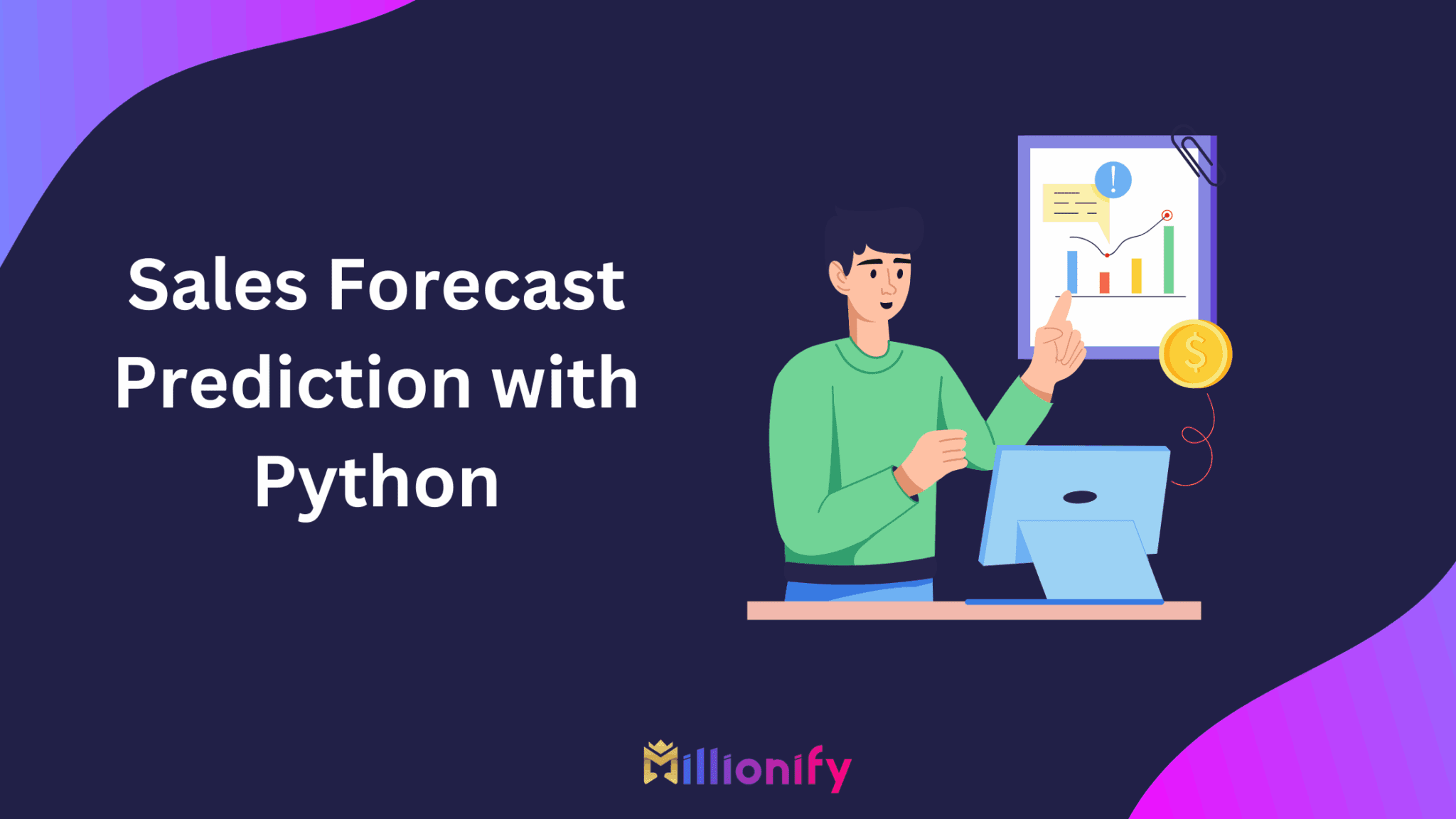Hey there, business leaders and data enthusiasts!
Ever wish you had a crystal ball to see into your company’s financial future? While we can’t offer you magic, we can show you how to build something pretty close: a Sales Forecast Prediction model using the power of Python!
At Millionify, we know that smart business decisions are built on solid data. Predicting future sales is absolutely essential – it helps you manage inventory like a pro, plan marketing campaigns that hit the mark, allocate resources efficiently, and ultimately, drive growth and boost those millions!
In this blog post, we’re going to walk you through the process step-by-step. Whether you’re a seasoned data scientist or just getting started, we’ll make it easy to follow along and build your very own sales forecasting tool.
Let’s dive in!
Why Sales Forecasting Matters (and How Python Helps!)
Think about your business operations. Without a good idea of how much you’re likely to sell, how do you know how much stock to order? How do you budget for marketing? How do you ensure you have enough staff? This is where Sales Forecasting comes in. It’s the backbone of effective business planning.
Accurate sales forecasts allow you to:
- Optimize Inventory: Avoid overstocking (tying up capital) and understocking (losing sales).
- Plan Marketing & Sales Strategies: Target efforts where they’ll have the biggest impact based on predicted trends.
- Manage Resources: Allocate budgets, staffing, and production capacity effectively.
- Set Realistic Goals: Provide clear targets for your sales teams.
- Make Informed Financial Decisions: Facilitate better budgeting, investment planning, and cash flow management.
Our objective here is to build a practical sales forecast prediction model using Python. Python is a fantastic choice because of its extensive libraries for data analysis, machine learning, and visualization.
Gearing Up: Importing the Libraries We Need
Before we start, we need to gather our tools – the essential Python libraries that will help us handle data, build our model, and visualize results.
Here are the key players we’ll be using:
| Library | Purpose |
|---|---|
pandas | Data manipulation and analysis, especially with DataFrames. |
matplotlib | Creating static, interactive, and animated visualizations. |
seaborn | Making statistical graphics more attractive and informative. |
xgboost | A powerful and efficient gradient boosting library for modeling. |
scikit-learn | Provides simple and efficient tools for data mining and data analysis. |
If you don’t have these installed, you can easily get them using pip, Python’s package installer. Open your terminal or command prompt and run this command:
bash
pip install pandas numpy matplotlib seaborn scikit-learn xgboostGreat! Now we’re ready to load our data.
Loading Your Sales Data
Every prediction starts with data! For this example, we’ll assume you have a dataset containing historical sales information, perhaps in a CSV file. This dataset should ideally include a date column and a sales amount column.
Let’s load a sample dataset named train.csv. This dataset might contain various columns, but the crucial ones for us will be a date field (like ‘Order Date’) and a numerical sales field (‘Sales’).
python
import pandas as pd
# Define the path to your dataset file
file_path = 'train.csv'
# Load the data into a pandas DataFrame
try:
data = pd.read_csv(file_path)
print("Dataset loaded successfully!")
except FileNotFoundError:
print(f"Error: The file {file_path} was not found. Please check the file path.")
# Exit or handle the error appropriately
exit() # Added error handling
# Display the first few rows to understand its structure
print("\nFirst 5 rows of the dataset:")
print(data.head())Self-correction: Added basic error handling for File Not Found.
Looking at the .head() output helps us understand the columns and the structure of our data.
Preparing and Visualizing Your Data
Raw data isn’t always ready for modeling. We need to preprocess it, especially the date information, and then visualize it to spot trends.
First, let’s make sure our ‘Order Date’ column is in a proper datetime format. This is crucial for time-series analysis.
python
# Convert 'Order Date' to datetime objects
# Specify the format if your dates are not in a standard format (e.g., day/month/year)
data['Order Date'] = pd.to_datetime(data['Order Date'], format='%d/%m/%Y')
print("\nData types after date conversion:")
print(data['Order Date'].dtype)Next, for sales forecasting over time, we typically want to look at total sales per day, week, or month. Let’s aggregate our sales data by date.
python
# Aggregate total sales for each date
sales_by_date = data.groupby('Order Date')['Sales'].sum().reset_index()
print("\nAggregated sales by date (first 5 rows):")
print(sales_by_date.head())Now, let’s visualize the sales trend over time. A line plot is perfect for this.
python
import matplotlib.pyplot as plt
import seaborn as sns # Often used together with matplotlib
# Set the style for better aesthetics
sns.set_style("whitegrid")
# Create the sales trend plot
plt.figure(figsize=(14, 7)) # Increased figure size
plt.plot(sales_by_date['Order Date'], sales_by_date['Sales'], label='Daily Sales', color='#007ACC', linewidth=2) # Changed color and linewidth
plt.title('Sales Trend Over Time', fontsize=16) # Increased title font size
plt.xlabel('Date', fontsize=12)
plt.ylabel('Total Sales', fontsize=12) # More descriptive label
plt.grid(True, linestyle='--', alpha=0.6) # Customized grid
plt.legend()
plt.xticks(rotation=45, ha='right') # Improved x-axis labels
plt.tight_layout() # Adjust layout to prevent labels overlappingSelf-correction: Enhanced the plot code for better aesthetics and readability using seaborn and matplotlib features.
This plot gives us a clear picture of how sales have behaved historically – are there upward trends, seasonality, or significant drops? This visual exploration is vital for understanding your data.
Engineering Features: Adding the Power of the Past (Lagged Features)
To predict future sales, information about past sales is incredibly valuable. Lagged features are simply past values of our target variable (Sales) added as new columns to our dataset. For example, ‘lag_1’ would be the sales from the previous day, ‘lag_2’ from two days ago, and so on.
These lagged values help our model understand the time-dependent nature of sales and use recent history to make predictions.
Let’s create a function to easily add these lagged features:
python
def create_lagged_features(data, lag=1):
"""
Creates lagged features for a time-series dataset.
Args:
data (pd.DataFrame): DataFrame with 'Order Date' and 'Sales' columns.
lag (int): The maximum number of lags to create.
Returns:
pd.DataFrame: DataFrame with added lagged sales columns.
"""
lagged_data = data.copy()
for i in range(1, lag + 1):
# Shift the 'Sales' column down by 'i' rows to create the lag
lagged_data[f'sales_lag_{i}'] = lagged_data['Sales'].shift(i) # Renamed columns for clarity
return lagged_dataNow, let’s apply this function. We’ll create lags up to 5 days (you can experiment with different lag numbers based on your data’s seasonality). We’ll also remove rows that contain NaN values, which occur at the beginning of the dataset where there’s no previous data to create lags from.
python
# Specify the number of lags you want to create
lag_periods = 7 # Using 7 lags (e.g., sales from past week) might be more insightful for weekly patterns
# Apply the function to create lagged features
# We use the aggregated sales_by_date data here as it's already time-series
sales_with_lags = create_lagged_features(sales_by_date.copy(), lag=lag_periods) # Use copy to avoid modifying original
# Remove rows with NaN values (these are the first 'lag_periods' rows)
sales_with_lags = sales_with_lags.dropna()
print(f"\nData with {lag_periods} lagged sales features (first 5 rows after dropping NaNs):")
print(sales_with_lags.head())
print("\nShape of data with lags:", sales_with_lags.shape)Self-correction: Changed lag column names to sales_lag_i for better clarity and increased the example lag periods to 7, which might be more relevant for daily sales data.
Our data now includes columns representing sales from previous days, which will be powerful predictors for our model.
Building and Evaluating Your Forecast Model
Now for the exciting part – training a machine learning model to learn from our historical data and make predictions!
We’ll use XGBoost (Extreme Gradient Boosting), a powerful algorithm known for its performance on structured data like ours.
First, we need to separate our data into features (X) and the target variable (y). Our features will be the lagged sales columns, and our target is the current day’s ‘Sales’. We also need to split our data into a training set (to train the model) and a testing set (to evaluate how well it performs on unseen data). It’s crucial not to shuffle the data during the split for time-series forecasting.
python
from sklearn.model_selection import train_test_split
from sklearn.metrics import mean_squared_error
import xgboost as xgb
# Define features (X) and target (y)
# We drop 'Order Date' as it's not a numerical feature for XGBoost directly,
# and we drop 'Sales' as that's our target.
X = sales_with_lags.drop(['Order Date', 'Sales'], axis=1)
y = sales_with_lags['Sales']
# Split data into training (80%) and testing (20%) sets
# shuffle=False is important for time-series data
X_train, X_test, y_train, y_test = train_test_split(X, y, test_size=0.2, shuffle=False)
print(f"\nTraining data shape: X_train={X_train.shape}, y_train={y_train.shape}")
print(f"Testing data shape: X_test={X_test.shape}, y_test={y_test.shape}")
# Initialize and train the XGBoost Regressor model
# objective='reg:squarederror' is standard for regression tasks
model = xgb.XGBRegressor(objective='reg:squarederror', n_estimators=100, random_state=42) # Added random_state for reproducibility
print("\nTraining the XGBoost model...")
model.fit(X_train, y_train)
print("Model training complete!")
# Make predictions on the test set
y_pred = model.predict(X_test)
# Evaluate the model using Mean Squared Error (MSE)
# MSE measures the average squared difference between the actual and predicted values.
# Lower MSE means the model's predictions are closer to the actual values.
mse = mean_squared_error(y_test, y_pred)
print(f'\nModel Evaluation:')
print(f'Mean Squared Error (MSE) on the test set: {mse:.2f}') # Formatted to 2 decimal placesSelf-correction: Added comments explaining the code, included random_state for reproducibility, formatted the MSE output, and added print statements to show data shapes and training progress.
The Mean Squared Error (MSE) gives us a single number indicating how well our model performed on the test data. Remember, the specific MSE value depends heavily on your data’s scale, so it’s often best used for comparing different models or parameter settings on the same dataset.
Conclusion: Your Forecasting Journey Begins!
Congratulations! You’ve successfully built a basic sales forecast prediction model using Python. We walked through the critical steps:
- Understanding the importance of sales forecasting for your business.
- Importing the necessary libraries (
pandas,matplotlib,seaborn,xgboost,scikit-learn). - Loading your historical sales data.
- Preprocessing and visualizing the data to understand trends.
- Engineering lagged features to capture the time-series nature of sales.
- Training an XGBoost model and evaluating its performance using MSE.
This model is a fantastic starting point. To make it even better, you could explore:
- More Feature Engineering: Include features like day of the week, month, year, holidays, promotional periods, or external factors (economic indicators, weather).
- Different Models: Experiment with other time-series models like ARIMA, Prophet, or other machine learning algorithms.
- Hyperparameter Tuning: Optimize the settings of your chosen model (like
n_estimatorsin XGBoost) for better performance. - Cross-Validation: Use time-series specific cross-validation techniques for more robust evaluation.
Building accurate sales forecasts is an iterative process, but by leveraging Python and the techniques we’ve discussed, you’re well on your way to making more data-driven decisions that will help your business grow and, yes, Millionify your success!
Keep experimenting, keep learning, and happy forecasting!