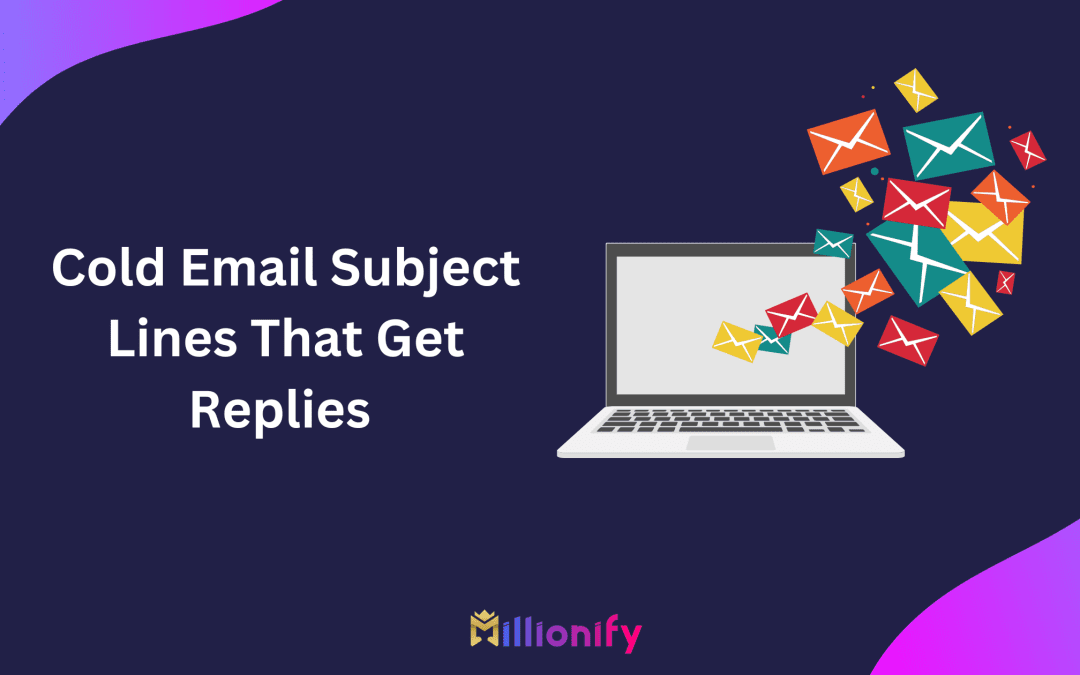by Millionify | Jun 16, 2025 | Email Marketing
Newsletters in the industrial space are often overlooked. Why? Because people assume they have to be boring. But guess what? They don’t. Whether you’re in manufacturing, logistics, engineering, or energy, an industrial newsletter can be a powerful communication...

by Srishti Gaur | Apr 11, 2025 | Email Marketing
Cold emails can either open doors—or get ignored. And it all starts with your subject line. Think about it: You’re not just competing against other cold emails. You’re fighting for attention against newsletters, internal threads, spam, and every other notification in...

by Millionify | Mar 21, 2025 | Email Marketing
Have you ever opened your inbox only to find it filled with promotional emails? You might skim through a few, delete some instantly, or even click on a compelling subject line. Whether we realize it or not, email marketing is one of the most effective ways to...

by Millionify | Mar 11, 2025 | Email Marketing
Are you struggling to get your content noticed? Spending hours crafting blogs, guides, or videos only to see a trickle of engagement? You’re not alone! The internet is overflowing with content, and getting eyes on yours takes more than just hitting...

by Shiraziscool | Jun 21, 2019 | Email Marketing
Nowadays, Multiple digital channels are available to promote your business but still, most of the businesses prefer email than other media. E-mail is the oldest medium to market your products or services. But still an effective one. Thus in this article, I will share...