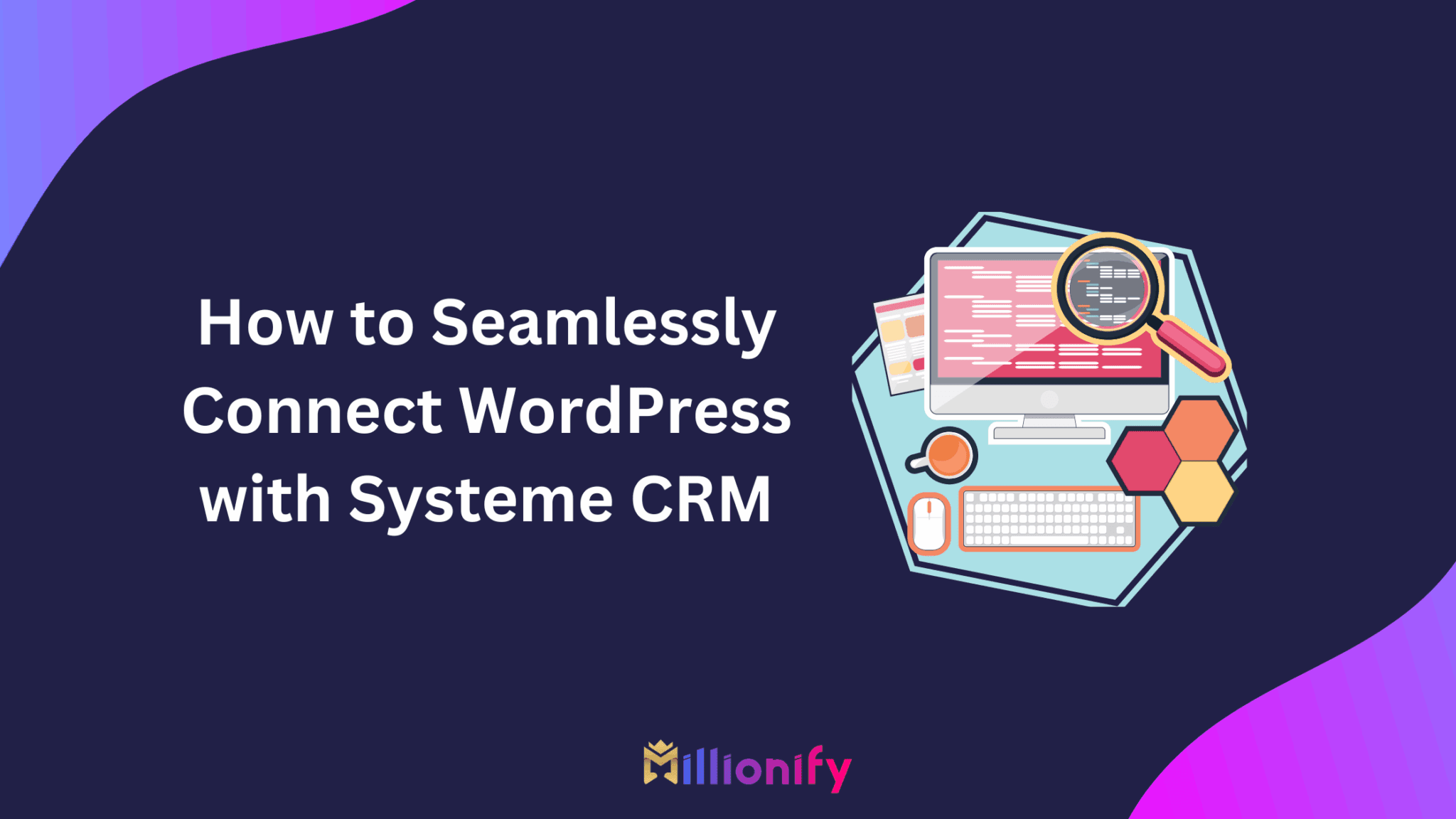Hello there! Are you looking to take your customer relationship management to the next level? Integrating your WordPress website with a robust CRM like Systeme can do wonders for your business. In this guide, we’ll walk you through how to seamlessly connect WordPress with Systeme CRM, ensuring a smooth setup and efficient operation.
Introduction
Integrating WordPress with Systeme CRM is crucial for businesses aiming to enhance their customer relationship management. By connecting these two powerful platforms, you can automate data transfer, streamline workflows, and gain deeper insights into customer behavior. This integration allows you to manage leads, track customer interactions, and personalize marketing efforts all in one place.
CHRO Strategy
While often associated with Human Resources, the term CHRO (Customer Harmony and Relationship Optimization) can be adapted to emphasize optimizing customer relationships. In this context, a CHRO strategy focuses on aligning all customer touchpoints to create a seamless and harmonious experience. Integrating WordPress with Systeme CRM supports this strategy by centralizing customer data and enabling personalized interactions, ultimately leading to improved customer satisfaction and loyalty.
Understanding the Benefits of Integration
Let’s explore the numerous advantages of connecting WordPress with Systeme CRM.
Enhancing Customer Relationship Management
By linking WordPress and Systeme CRM, you leverage the strengths of both platforms to manage customer data and improve marketing efforts. Systeme CRM provides tools for managing contacts, tracking leads, and automating email marketing, while WordPress offers a flexible platform for content creation and customer engagement.
Streamlining Data Management
Centralizing customer information helps reduce data duplication and errors. With integrated systems, data entered on your WordPress site (e.g., through forms) is automatically synced with Systeme CRM, ensuring your customer data is always up-to-date and accurate.
Boosting Business Efficiency
Automation saves time and resources, allowing your teams to focus on strategic tasks. For example, new leads captured through WordPress can be automatically added to Systeme CRM, triggering automated email sequences and follow-up tasks.
| Benefit | Description |
|---|---|
| Improved Data Accuracy | Reduces errors by centralizing data entry and synchronization. |
| Enhanced Lead Management | Automates the process of capturing and nurturing leads. |
| Personalized Marketing | Enables targeted marketing campaigns based on customer data. |
| Time Savings | Automates repetitive tasks, freeing up time for strategic activities. |
Setting Up Your WordPress and Systeme CRM Accounts
Before diving into the integration, it’s essential to prepare your accounts for a smooth connection.
Preparing Your Accounts for a Smooth Integration
Ensure both your WordPress and Systeme CRM accounts are properly configured. This includes verifying your account settings, setting up necessary permissions, and ensuring that your Systeme CRM account is ready to receive data from WordPress.
- WordPress: Ensure your site is up-to-date and backed up.
- Systeme CRM: Familiarize yourself with the CRM interface and settings.
Choosing the Right Tools for Integration
Selecting the right tools is crucial for effective integration. Several plugins and third-party tools can help connect WordPress with Systeme CRM.
| Tool | Description | Pricing |
|---|---|---|
| WordPress Plugins (e.g., “CRM Integration for WordPress”) | Directly connects WordPress forms and user data with Systeme CRM. | Varies (Free to Premium) |
| Zapier | A third-party automation tool that connects WordPress with thousands of apps, including Systeme CRM. | Subscription-based |
| Integromat | Another automation platform similar to Zapier, offering more advanced customization options. | Subscription-based |
Step-by-Step Integration Process
Here’s a detailed guide on how to link WordPress with Systeme CRM:
- Install Necessary Plugins:
- In your WordPress dashboard, go to “Plugins” → “Add New.”
- Search for the chosen integration plugin (e.g., “CRM Integration for WordPress”).
- Install and activate the plugin.
- Configure Settings on Both Platforms:
- In WordPress, navigate to the plugin settings.
- Enter your Systeme CRM API key and other required credentials.
- Map WordPress form fields to Systeme CRM fields.
- Test the Integration:
- Create a test form on your WordPress site.
- Submit the form and check if the data is correctly transferred to Systeme CRM.
- Verify that new contacts are added and data fields are populated accurately.
Optimizing Data Flow and User Experience
Ensuring seamless data transfer and enhancing user experience are vital for a successful integration.
Ensuring Seamless Data Transfer
Maintain consistent and accurate data synchronization by regularly monitoring the integration. Use data validation rules to ensure that data entered in WordPress meets the required format for Systeme CRM.
Enhancing User Experience
Improve the interface and interaction for both administrators and end-users. Provide clear instructions for using integrated forms and ensure that the data flow is transparent. Customize error messages to guide users in case of issues.
Troubleshooting Common Integration Issues
Even with careful planning, issues can arise. Here are some common problems and their solutions:
Identifying Potential Problems
- Data Synchronization Errors: Data not syncing between WordPress and Systeme CRM.
- API Key Issues: Incorrect or expired API key.
- Plugin Conflicts: Conflicts with other WordPress plugins.
- Form Submission Failures: Forms not submitting data to Systeme CRM.
Solutions and Best Practices
| Issue | Solution |
|---|---|
| Data Synchronization Errors | Check API connection, verify field mappings, and review error logs. |
| API Key Issues | Ensure the API key is correct and active. Regenerate if necessary. |
| Plugin Conflicts | Deactivate other plugins one by one to identify the conflict. Consider using a staging environment for testing. |
| Form Submission Failures | Check form settings, ensure required fields are mapped correctly, and review server logs. |
By following these steps and tips, you can seamlessly connect WordPress with Systeme CRM, enhancing your customer relationship management and boosting your business efficiency. Happy integrating!
FAQs
1. What is Systeme CRM?
Systeme CRM is a customer relationship management platform designed to help businesses manage customer data, track interactions, and automate marketing processes, enhancing overall customer engagement.
2. Why should I integrate WordPress with Systeme CRM?
Integrating WordPress with Systeme CRM enables centralized data management, automates redundant tasks, improves data accuracy, and enhances marketing strategies by utilizing customer insights.
3. How do I set up the integration?
To set up the integration, you need to install a suitable plugin on your WordPress site, configure API settings, and ensure data fields are mapped correctly between the two platforms.
4. What if I encounter issues during integration?
Common issues can include data synchronization errors or plugin conflicts. Troubleshooting involves checking API connections, verifying field mappings, and reviewing error logs for better insights.
5. Can I automate marketing tasks with this integration?
Yes! Integrating WordPress with Systeme CRM allows you to automate marketing tasks such as follow-up emails, lead nurturing, and tracking customer interactions to streamline your marketing efforts effectively.