Breaking Down the Truth Behind Google’s Influence on Website Call-To-Actions
What’s a CTA Anyway? Let’s Start There
Let’s not get ahead of ourselves. Before we jump into whether Google can force you to slap a giant “Buy Now” button on your homepage, let’s get a grip on what a CTA actually is.
CTA stands for Call-To-Action, and in the digital world, it’s that little (or sometimes huge) prompt telling your visitors to do something. Whether it’s:
- “Sign Up Now”
- “Download the Free eBook”
- “Subscribe to Our Newsletter”
- “Start Your Free Trial”
… CTAs are everywhere. They’re the bread and butter of conversions.
But here’s the million-dollar question:
Can Google actually make you add a CTA on your website?
Let’s unravel this together.
Why CTAs Are a Big Deal in the First Place
We’re not just talking buttons here. CTAs guide your users. They’re like the helpful tour guide who says, “Alright folks, this way to the good stuff.”
Without them?
Your website is like a shopping mall with no signs. People wander, get lost, and bounce off to the next option—probably your competitor.
Here’s Why You Should Care About CTAs:
- Boost Engagement: CTAs make users do something—click, read, register, etc.
- Drive Conversions: You know, the actual money part.
- Improve UX: A site with good CTAs is easier to navigate.
- SEO Bonus: Engaged users = longer dwell time = better rankings (yep, Google notices).
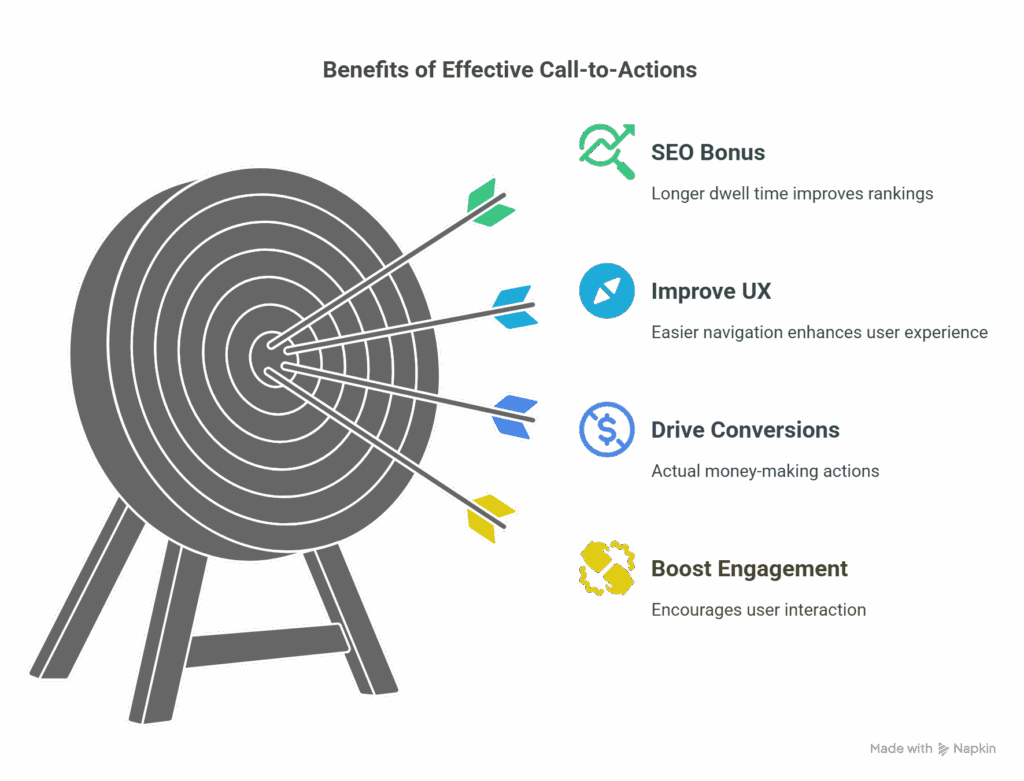
Now that we agree CTAs are important… let’s tackle the big question.
Can Google Really Mandate a CTA on Your Website?
Here’s the short, tweet-sized answer:
No, Google cannot force you to put a CTA on your website.
But (and it’s a big but), they can heavily influence your decision to include one. Not through direct mandates, but via indirect consequences.
Let’s explain…
How Google Influences (Not Mandates) Website Behavior
Google isn’t your boss. It doesn’t call you up and say,
“Hey, Steve, you forgot to add a ‘Subscribe’ button. Fix that or else.”
But it does reward websites that offer a better user experience (UX). And guess what? CTAs are a huge part of that.
Here are 5 ways Google influences you to add CTAs:
1. Core Web Vitals and Engagement Signals
If users bounce off your site quickly, Google sees that as a red flag. CTAs keep users engaged and active—which boosts your Core Web Vitals score.
2. Conversion Optimization = Better Content Ranking
Google doesn’t just want content. It wants useful content. If your CTA encourages users to act (like download a guide or sign up for a tool), your content’s perceived value goes up.
3. Mobile-First Indexing
A CTA optimized for mobile? That’s a UX win. No CTA on mobile? Might hurt your rankings.
4. Structured Data and Rich Snippets
Google loves structured content. Clear CTAs improve your chance of being featured in snippets—especially when tied to action-based content like “how-to” articles.
5. Google Ads & Landing Page Experience
Running ads? Google does grade your landing page experience. A solid CTA can improve your Quality Score—lowering CPC and improving ad position.
Wait, What Does the HubSpot CTA Research Say?
Let’s pull in some research from the real pros at HubSpot.
According to HubSpot, 70% of small business websites lack a CTA on their homepage. That’s… kind of wild.
But here’s the kicker:
Websites with well-crafted CTAs can increase conversion rates by over 200%.
Here’s a handy table to summarize some HubSpot CTA data:
| CTA Type | Average Conversion Rate |
|---|---|
| Slide-in CTAs | 1–3% |
| Pop-up CTAs | 2–5% |
| End-of-blog CTAs | 4–7% |
| Smart/Contextual CTAs | 8–12% |
So, while Google doesn’t mandate, data like this sure nudges you toward including a CTA.
Why Would Google Care About Your CTA?
Simple: Google wants users to be satisfied. And a well-placed CTA gives direction. Imagine landing on a recipe blog, reading the post, and thinking, Now what?
Google wants websites that guide the user to their next logical step. CTAs help with that.
When Google Does Step In: Legal or Policy-Based CTAs
Okay, here’s a slight twist.
While Google can’t force a CTA like “Buy Now,” there are some CTA-like features Google expects you to show. Especially when it comes to compliance:
Examples:
- Cookie Consent Banners
While not exactly a CTA, this is mandatory under GDPR and Google enforces it through its services. - App Download Prompts on Mobile
Google penalized sites that forced users into app downloads without clear opt-in CTAs. - Ad Policy Notices
Google Ads landing pages often need CTAs that align with transparency requirements—like “See Our Pricing” or “View Demo.”
So technically… while Google doesn’t mandate CTAs like “Contact Us,” they do enforce action-oriented compliance triggers.
Do CTAs Impact SEO? Spoiler: Yes, Indirectly
Google’s crawlers don’t sit and read your CTAs and say, “Oh, nice, this site says ‘Subscribe!’—bonus points!” But again… it’s about behavior.
Here’s How CTAs Impact SEO:
- Longer Sessions: A CTA gets a user to read another page or click a product.
- Lower Bounce Rates: More engagement = less bouncing = better rankings.
- Better Dwell Time: Good CTAs keep users poking around.
- Increased Backlinks: Lead magnets via CTAs (like free guides) get shared more.
CTA Best Practices (Google-Loved Versions)
Want to impress Google and your audience?
Here are some CTA practices that kill two birds with one click:
✅ Use Action-Oriented Language
“Get Started Now” beats “Learn More” every time.
✅ Keep It Short and Sweet
1–5 words is ideal. Don’t write a novel.
✅ Design Matters
Color contrast, button shape, font—all these scream “click me” when done right.
✅ Place Them Strategically
Top of the page, middle of content, and at the end—don’t hide them!
✅ A/B Test Your CTAs
Google loves data, and you should too. Test what works best and tweak.
What Happens If You Don’t Add a CTA?
Let’s be honest, you can run a site without any CTAs. No one’s coming to arrest you.
But here’s what you’ll be missing:
| Without a CTA | With a CTA |
|---|---|
| High bounce rates | Improved engagement |
| Lower conversion & sales | Increased lead generation |
| Poor mobile interaction | Better mobile UX |
| Missed ad potential | Higher Google Ads quality scores |
| Limited direction for users | Guided user journeys |
No one wants to be the website that leaves money—and users—on the table.
Real-World Examples of CTA Integration
Let’s look at some common website CTA examples:
SaaS Site (e.g., Dropbox)
CTA: “Get Started for Free”
Simple, clear, and action-driven.
Ecommerce (e.g., Amazon)
CTA: “Add to Cart”
Well… duh.
Blog (e.g., Neil Patel)
CTA: “Generate More Traffic”
Value-first CTA tied to reader pain point.
So, Should You Worry About Google Mandating CTAs?
Nope. But you should treat CTAs as an essential part of your UX, SEO, and content strategy.
Google won’t force your hand, but it will reward websites that guide users with purpose—and CTAs are your best tool to do that.
Conclusion: Google’s Not Your Boss, But It’s Your Influencer
To wrap it all up:
- Google cannot mandate a CTA.
- But it heavily rewards sites that use them effectively.
- CTAs boost SEO, UX, and conversions.
- Not using them? You’re hurting your own growth.
So don’t wait for a “mandate”—just take the hint and add that dang button!
FAQs
1. Can Google penalize my website for not using a CTA?
Not directly. But poor UX or high bounce rates from lack of engagement can negatively impact your rankings.
2. Are pop-up CTAs bad for SEO?
Only if they’re intrusive on mobile. Google penalizes pop-ups that block key content. Use them wisely!
3. How many CTAs should I include on a page?
Aim for 1 primary CTA and 1–2 secondary CTAs depending on your content length.
4. Can I use different CTAs on mobile vs desktop?
Absolutely! Mobile-first design is a key SEO factor, and Google loves mobile-optimized CTAs.
5. Is having too many CTAs a bad thing?
Yes—CTA overload can overwhelm users. Be strategic and guide, don’t bombard.



