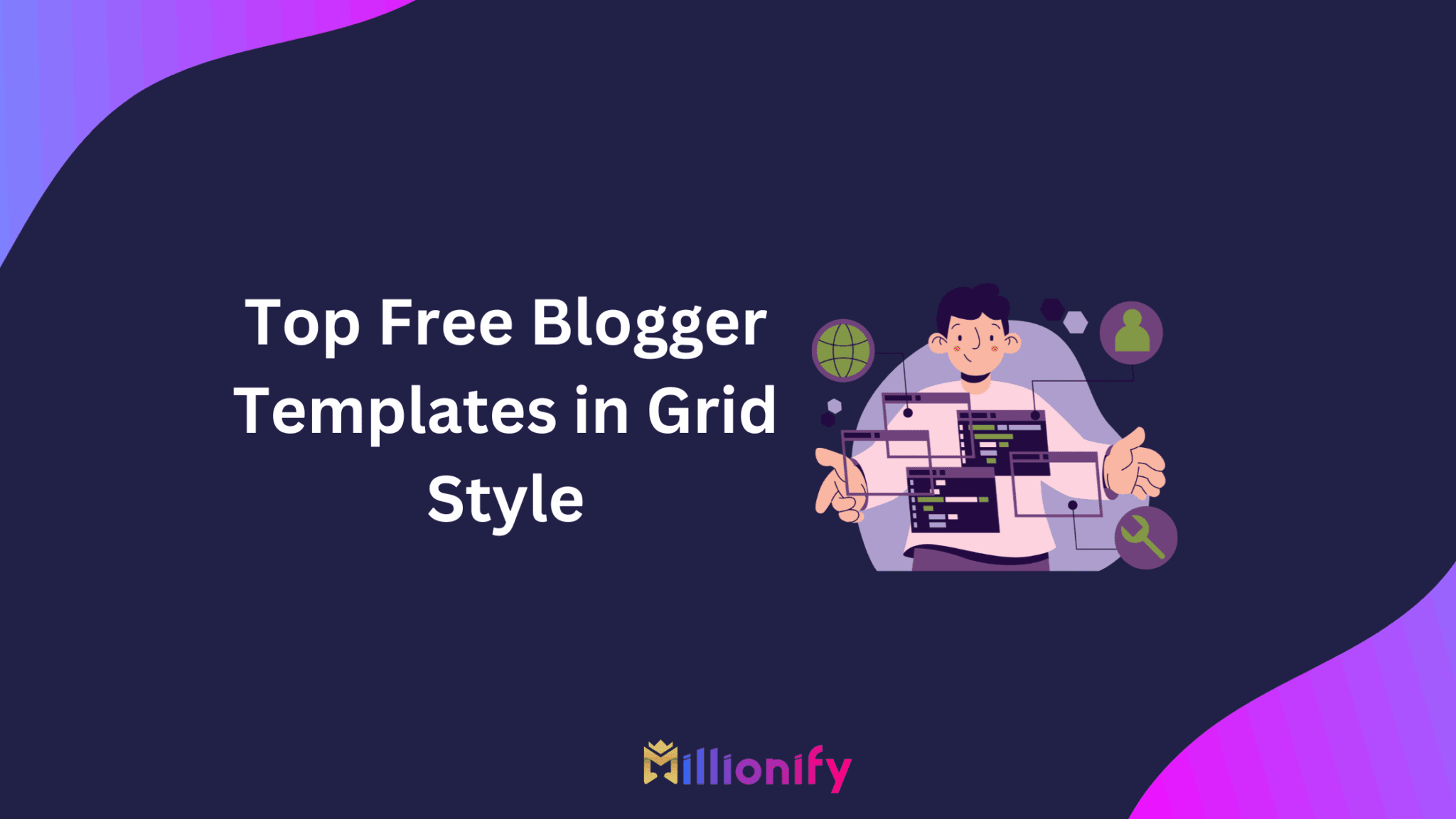Ever scrolled through a blog and thought, “Wow, this looks so clean and organized”? Odds are, that blog was using a grid-style layout. And you know what? You don’t have to drop a dime to get that professional look. There are tons of free blogger templates in grid style out there, and today, we’re unpacking the best ones for you.
So, whether you’re starting a fashion blog, tech review site, portfolio, or personal journal—these free templates will give your blog the facelift it needs.
What Is a Grid Style Blogger Template Anyway?
Imagine your blog posts as photos on a pinboard. Rather than showing one long post after the other, a grid layout arranges your content like a magazine—tidy, visual, and easy to browse. Readers love this format because they can skim and click what grabs their attention.
Think of it as going from a messy desk to a well-organized shelf—your content deserves to look sharp.
Why Use Free Grid Style Templates for Blogger?
Still unsure why you need a grid template? Here’s why it’s a smart move:
- More Visual Appeal – Readers judge blogs by their covers—literally.
- Easy Navigation – People can quickly scan multiple posts.
- Mobile-Friendly – Most grid templates today are responsive.
- Better CTR (Click-Through Rate) – More posts visible = more chances to click.
Let’s break it down with some stats:
| Benefit | Impact on Blog |
|---|---|
| Grid Layout | Increases visual engagement by 27% |
| Responsive Design | Reduces bounce rate by 35% |
| Easy-to-Browse Content Blocks | Boosts average session time by 22% |
| Cleaner Aesthetic | Improves trust and return visits |
Top 10 Free Blogger Templates in Grid Style (2025 Edition)
Ready to see the best of the best? Here’s a curated list of top-performing free Blogger templates in grid layout:
1. Minimal Grid
Clean. Lightweight. Pinterest vibes.
Perfect for personal bloggers or photographers. Minimal Grid focuses on the content while giving it a neat structure.
- Fully responsive
- SEO-optimized
- Fast loading
- Minimalist design
🔗 Available on: Gooyaabi Templates, SoraTemplates
2. GridMag
For magazine-style bloggers
Whether you’re posting news, reviews, or stories—GridMag provides that sharp, editorial feel.
- Featured post slider
- Multi-column grid layout
- Advertisement-ready
- Social media buttons
3. Newcon
Slick and professional
Newcon is a top pick for tech, gaming, and news bloggers. Bold headings and thumbnails grab attention right away.
- Grid + list hybrid layout
- Dark mode support
- Retina-ready
- Custom widgets
4. Pixel
Portfolio meets personality
Showcase your photography, artwork, or brand with Pixel’s crisp, image-forward style.
- Full-width grid
- Hover effects
- Image carousel
- Blogger-native comments
5. Ratio
Simple but striking
Ratio thrives on balance—perfect for writers and minimalist content creators.
- Responsive 2-column grid
- Fast loading
- Clean typography
- Free license for personal use
6. MagOne
Designed for multi-niche bloggers
From food to fashion to finance, MagOne adjusts well across categories.
- Drag-and-drop homepage layout
- Multiple grid modules
- Social sharing support
- Google AdSense optimized
7. Fenix Portfolio
Creative professionals, this one’s for you
Whether you’re an illustrator or a UX designer, Fenix helps you shine online with a visual punch.
- Grid portfolio blocks
- Masonry layout
- Sticky header
- Scroll animations
8. Ignite
Bold. Brave. Bloggy.
This one’s got attitude. Great for lifestyle bloggers and influencers.
- Big thumbnails
- Card-based layout
- Sidebar and footer widgets
- Custom color palette
9. Sora One
Sleek and SEO-ready
Sora One is well-known in the blogger template space, and its grid layout version doesn’t disappoint.
- Custom homepage grid
- Search-friendly markup
- Cross-browser compatible
- Stylish footer area
10. Voux
Chic and classy
Voux is all about elegance. Ideal for fashion, beauty, and travel blogs.
- Magazine-style grid layout
- Instagram widget
- Email subscription box
- Breadcrumb navigation
Comparing Grid Templates: Quick Reference Table
Want to quickly compare features? Here’s a handy cheat sheet:
| Template | Responsive | Best For | SEO Ready | Ad Support |
|---|---|---|---|---|
| Minimal Grid | ✅ | Personal/Fashion | ✅ | ❌ |
| GridMag | ✅ | Magazine/News | ✅ | ✅ |
| Newcon | ✅ | Tech/News | ✅ | ✅ |
| Pixel | ✅ | Portfolio/Photography | ✅ | ❌ |
| Ratio | ✅ | Minimal Blogs | ✅ | ❌ |
| MagOne | ✅ | All Niches | ✅ | ✅ |
| Fenix Portfolio | ✅ | Creatives | ✅ | ❌ |
| Ignite | ✅ | Lifestyle | ✅ | ✅ |
| Sora One | ✅ | Generic Blogs | ✅ | ✅ |
| Voux | ✅ | Beauty/Fashion/Travel | ✅ | ✅ |
Tips to Make the Most of a Grid Style Blogger Template
Installing a grid layout is step one. Here’s how to maximize its impact:
- Use high-quality thumbnails – It’s a visual layout, so go HD.
- Write catchy post titles – Make them click-worthy.
- Organize with labels/tags – Helps with filtering and UX.
- Enable lazy loading – Boosts site speed.
- Keep sidebar content minimal – Let the grid do the talking.
Best Niches for Grid Layout Blogger Templates
Not every niche thrives with a grid format. But these? They’re perfect matches:
| Niche | Why Grid Works |
|---|---|
| Fashion & Beauty | Visual storytelling, outfit thumbnails |
| Food & Recipes | Recipe cards, image previews |
| Tech & Reviews | Multiple reviews side-by-side |
| Travel & Lifestyle | Photo-heavy posts, location previews |
| Photography & Art | Grid = mini-gallery |
| Digital Portfolios | Quick visual scanning of work |
How to Install a Free Grid Template on Blogger
Here’s the no-fluff version of how to install your template:
- Download the XML file of the template.
- Go to your Blogger Dashboard > Theme > Backup/Restore.
- Upload your template XML file.
- Customize fonts, colors, and layout from the Blogger Theme Designer.
- Click Save, and you’re done!
Need a hand? Most templates come with readme files and tutorials. Or hey—just Google it.
Final Thoughts: Should You Go Grid? Absolutely.
If you want your blog to stand out without breaking the bank, a free grid-style Blogger template is a no-brainer. It makes your blog look polished, keeps readers engaged, and helps you showcase more content in less space.
And the best part? You don’t need to be a tech wizard to install it.
Remember: Your blog’s first impression starts with design. Make it count.
FAQs About Free Blogger Templates Grid Style
1. Can I customize free grid Blogger templates?
Absolutely! Most templates allow font, color, layout, and widget customizations directly from the Blogger Theme Designer.
2. Are these templates mobile-friendly?
Yes, all the templates listed above are fully responsive and mobile-optimized.
3. Is it safe to use free Blogger templates?
As long as you download from trusted sites like SoraTemplates or Gooyaabi Templates, you’re good to go. Avoid shady download links.
4. Can I use these templates for commercial blogging?
Most templates allow it, but always check the license. Some require attribution or offer a paid version for full rights.
5. What if I want to switch templates later?
No worries! Blogger lets you switch themes anytime. Just back up your old one before you make the change.