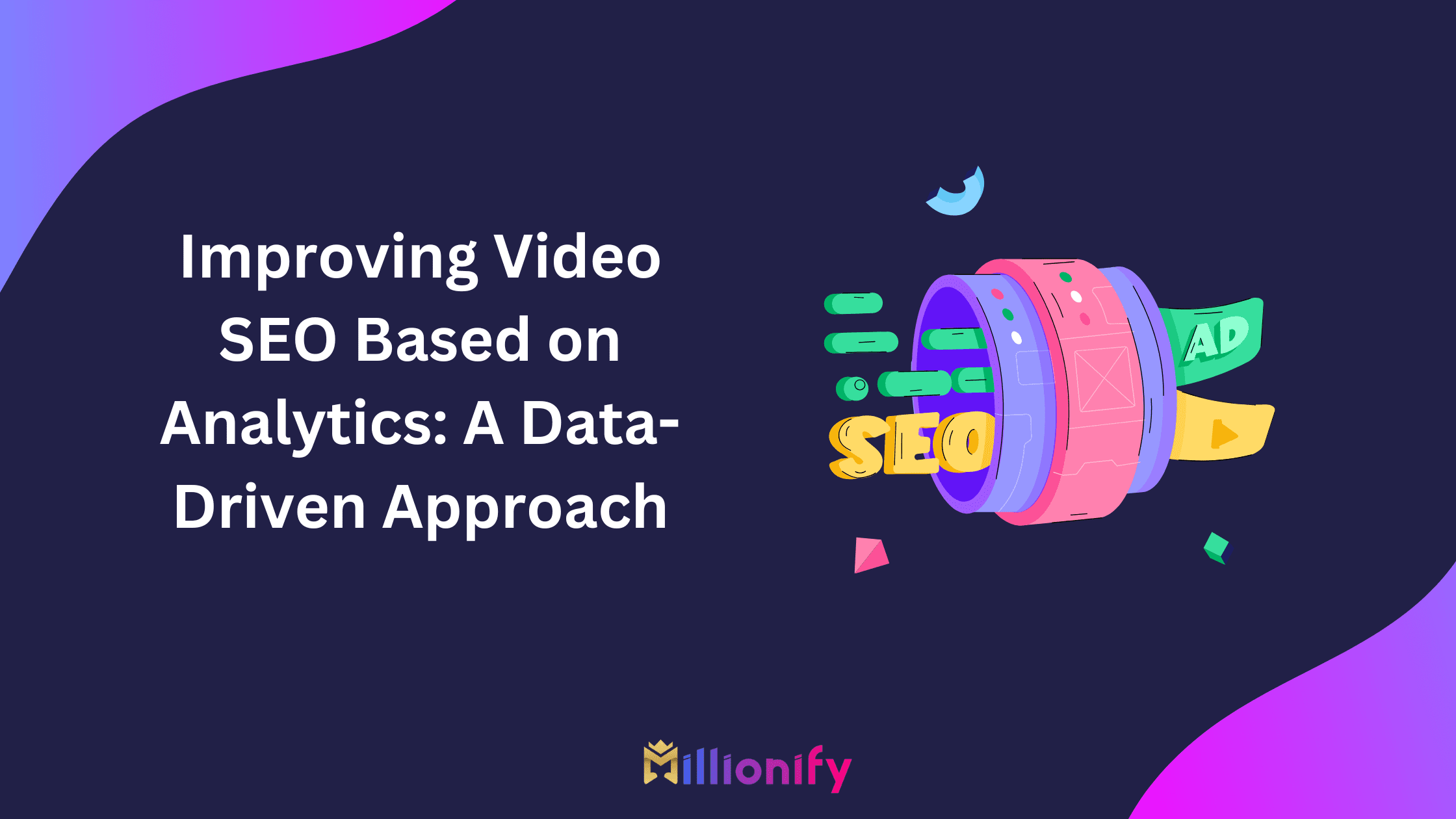With the rise of video content, ranking on platforms like YouTube and Google has become more competitive than ever. However, simply creating high-quality videos isn’t enough. To truly maximize your video’s reach, you need a data-driven approach to Video SEO, leveraging analytics to refine your strategy.
In this comprehensive guide, we’ll explore how to improve Video SEO based on analytics, ensuring your videos perform at their best.
What is Video SEO?
Video SEO (Search Engine Optimization) is the process of optimizing video content to rank higher on search engines (Google, YouTube, etc.) and attract more views. This involves keyword optimization, metadata enhancements, audience engagement, and leveraging analytics to refine strategies.
The Role of Analytics in Video SEO
Analytics provide valuable insights into audience behavior, retention, click-through rates (CTR), and engagement, helping you fine-tune your videos for better rankings. By analyzing data, you can identify what works, what doesn’t, and optimize accordingly.
Here’s how analytics can improve Video SEO:
| Analytics Metric | SEO Impact |
|---|---|
| Click-Through Rate (CTR) | Helps understand if your title and thumbnail attract clicks. |
| Watch Time | A major ranking factor; longer watch times improve rankings. |
| Audience Retention | Higher retention signals better content quality to search engines. |
| Engagement Metrics (Likes, Comments, Shares) | Boosts visibility as platforms prioritize engaging content. |
| Traffic Sources | Identifies where your viewers come from to optimize distribution. |
| Keyword Performance | Helps refine tags and descriptions based on what people search for. |
Step-by-Step Guide to Improving Video SEO Using Analytics
1. Optimize Click-Through Rate (CTR) with Better Thumbnails & Titles
Click-Through Rate (CTR) is a crucial metric for Video SEO because it directly affects how often YouTube promotes your content. A high CTR means more people click on your video when it appears in search results or recommended sections. If your CTR is low, it signals that your title and thumbnail may not be engaging enough.
How to Increase CTR Using Analytics
- Analyze CTR Data: Go to YouTube Studio → Analytics → Reach → Impressions Click-Through Rate. If your CTR is below 5%, it’s time to tweak your thumbnail and title.
- Test Different Thumbnails: Create A/B tests with vivid colors, expressive faces, and bold text to see what attracts more clicks.
- Use Power Words in Titles: Words like “Best,” “How to,” “Secrets,” “Proven,” and “Mistakes” boost curiosity and increase CTR.
- Add Your Target Keyword: Ensure the main keyword naturally appears in the title. This helps ranking while keeping the title click-worthy.
Example of a Strong Video Title:
✅ “📈 Improving Video SEO Based on Analytics: 5 Proven Strategies”
🔹 Pro Tip: If your CTR is below average, tweak your title and thumbnail rather than focusing only on keywords.
2. Boost Watch Time & Audience Retention
Watch time is one of the biggest ranking factors for YouTube. The longer viewers watch your video, the more YouTube prioritizes your content in search results and recommendations. Audience retention measures how much of your video viewers watch before leaving.
How to Analyze Audience Retention
- Navigate to YouTube Studio → Analytics → Audience Retention
- Identify drop-off points where people stop watching
- Find sections where engagement is strong and replicate those strategies
Retention Optimization Tips
✅ Hook Viewers in the First 15 Seconds – Start with an engaging question, a bold statement, or a problem that your video solves.
✅ Use Pattern Interrupts – Change visuals, camera angles, or insert text effects every 5-10 seconds to keep viewers engaged.
✅ Break Content into Chapters – YouTube allows timestamps (e.g., 0:00 Intro, 1:20 Key Strategy #1) which make navigation easier.
✅ Keep Videos Concise – Avoid unnecessary filler content. Longer videos work only if they maintain audience interest.
🔹 Pro Tip: If audience retention drops at a specific point, consider adding an engaging element like a graphic, sound effect, or new visual.
3. Improve Engagement with Calls to Action (CTAs)
Engagement (likes, comments, shares, and subscriptions) tells YouTube that your video is valuable. The more engagement you receive, the more YouTube pushes your video to new audiences.
Best CTAs for Engagement
✅ Ask a question in the video: “What’s your biggest Video SEO challenge? Comment below!”
✅ Pin a comment with a follow-up question to start a discussion.
✅ Offer a giveaway or incentive: “Comment below for a chance to win a free SEO audit!”
✅ Encourage Subscriptions & Notifications: “If you’re enjoying this, hit Subscribe and turn on notifications!”
💡 Pro Tip: Analyze engagement in YouTube Studio → Analytics → Interactions to find the best-performing CTAs and replicate them.
4. Optimize Video Descriptions & Tags with Keyword Data
Your video description and tags are essential for helping YouTube understand your content. If optimized correctly, they increase discoverability in search results.
How to Optimize Descriptions Using Analytics
✅ Use YouTube Search Reports – Find the keywords viewers used to discover your video. Go to YouTube Studio → Analytics → Traffic Source → YouTube Search.
✅ Identify High-Performing Keywords – Include primary and secondary keywords naturally in the description.
✅ Write a Strong Opening – YouTube prioritizes the first 150 characters, so place your main keyword early.
📌 Example of an Optimized Description:
“Want to rank higher on YouTube? This video covers Improving Video SEO Based on Analytics with proven techniques! Learn how to boost watch time, CTR, and engagement. Don’t forget to subscribe for more SEO tips!”
🔹 Pro Tip: If your video is not ranking well, compare your tags and descriptions with top-ranking competitors using TubeBuddy or VidIQ.
5. Monitor & Optimize Traffic Sources
Knowing where your views come from allows you to focus on the most effective platforms.
Traffic Sources Breakdown & SEO Action Plan
| Source | SEO Optimization Strategy |
|---|---|
| YouTube Search | Optimize titles, tags, and descriptions for better ranking. |
| Suggested Videos | Create related content & use similar tags and descriptions to high-ranking videos. |
| External (Google, Websites, Social Media) | Embed videos on blogs, forums, and social media for more visibility. |
| Browse Features (Homepage, Subscriptions) | Increase engagement (likes, comments) to boost YouTube’s promotion. |
📌 Pro Tip: If your YouTube Search traffic is low, revise your titles, descriptions, and tags based on high-ranking competitors
6. Leverage YouTube Cards & End Screens to Increase Watch Time
Adding YouTube cards and end screens keeps viewers engaged and encourages them to watch more content, improving overall watch time.
How to Use Cards & End Screens Effectively
✅ Cards – Add pop-ups (iCards) at drop-off points to suggest related videos.
✅ End Screens – At the last 5-20 seconds, recommend another related video or playlist.
💡 Example Strategy:
If retention drops at 2:00, place a card at 1:50 linking to another engaging video.
🔹 Pro Tip: Analyze clicks on cards and end screens in YouTube Analytics to see which placements work best.
7. Track Performance & Adjust Strategy
Regularly monitor your analytics to tweak and improve your strategy. Use YouTube Analytics, Google Search Console, and SEO tools like TubeBuddy or VidIQ to track progress.
Key Metrics to Track & Adjust
| Metric | If Low, Do This |
|---|---|
| CTR (Click-Through Rate) | Improve thumbnails & titles. |
| Watch Time | Make content more engaging & structured. |
| Audience Retention | Improve video pacing & storytelling. |
| Engagement (Likes, Comments) | Add stronger CTAs & encourage interaction. |
| Traffic from YouTube Search | Optimize tags, titles, and descriptions. |
📌 Pro Tip: Use the Compare to Previous Period feature in YouTube Analytics to track improvements over time.
Final Thoughts: Mastering Video SEO with Analytics
To improve Video SEO based on analytics, you need to continuously analyze, test, and optimize your strategy. By following these steps, you can boost rankings, increase engagement, and grow your audience.
🔹 Quick Recap:
✔ Optimize CTR with better titles & thumbnails
✔ Increase Watch Time & Audience Retention with engaging content
✔ Improve Engagement using strong calls-to-action (CTAs)
✔ Refine Descriptions & Tags based on keyword analytics
✔ Monitor & Optimize Traffic Sources to maximize reach
✔ Leverage Cards & End Screens to increase session duration
✔ Track Key Metrics and adjust based on performance data
Now, it’s time to apply these techniques and watch your YouTube rankings skyrocket! 🚀
FAQs on Improving Video SEO Based on Analytics
1. How do analytics help in improving Video SEO?
Analytics provide insights into CTR, watch time, retention, and engagement, helping you optimize thumbnails, titles, descriptions, and content for better rankings.
2. What is the most important metric for Video SEO?
While all metrics matter, watch time and audience retention are the biggest ranking factors. YouTube prioritizes videos that keep viewers watching longer.
3. How can I increase my video’s CTR?
Use eye-catching thumbnails, power words in titles, and A/B test different designs to see what attracts more clicks.
4. What role do tags and descriptions play in Video SEO?
Tags and descriptions help YouTube understand your content and rank it for relevant search terms. Using data-driven keyword optimization improves discoverability.
5. How often should I check my video analytics?
Regularly! Analyze weekly or bi-weekly to track progress, identify drop-off points, and refine your SEO strategy for better performance.