Looking to attract more local customers, show up on Google Search & Maps, and build instant credibility — all for free? Then Google Business Profile is your golden ticket. Let’s break down everything you need to know, step-by-step.
What is Google Business Profile (GBP)?
Google Business Profile (formerly Google My Business) is a free tool from Google that allows businesses to manage how they appear in Google Search and Maps.
It’s your digital storefront — visible to anyone searching for your products, services, or even nearby businesses.
Here’s What It Helps You Do:
| Feature | Benefit |
|---|---|
| Business Info Management | Display your name, address, hours, phone number, website, and more |
| Google Maps Integration | Show up when customers search “near me” or browse maps |
| Customer Reviews | Collect and respond to reviews that boost your reputation |
| Posts and Updates | Share offers, events, or news in real-time |
| Insights and Analytics | See how people find and interact with your business |
💡 Quick Stat: 76% of people who search for something nearby on their phone visit a business within 24 hours. First impressions matter!
Why You Should Use Google Business Profile (Benefits)
If you run a local or service-based business, your Google Business Profile (GBP) is just as important — if not more — than having a website. It’s your digital storefront, your online reputation manager, and your visibility booster all rolled into one. Here’s why GBP is an essential tool for growing your local business:
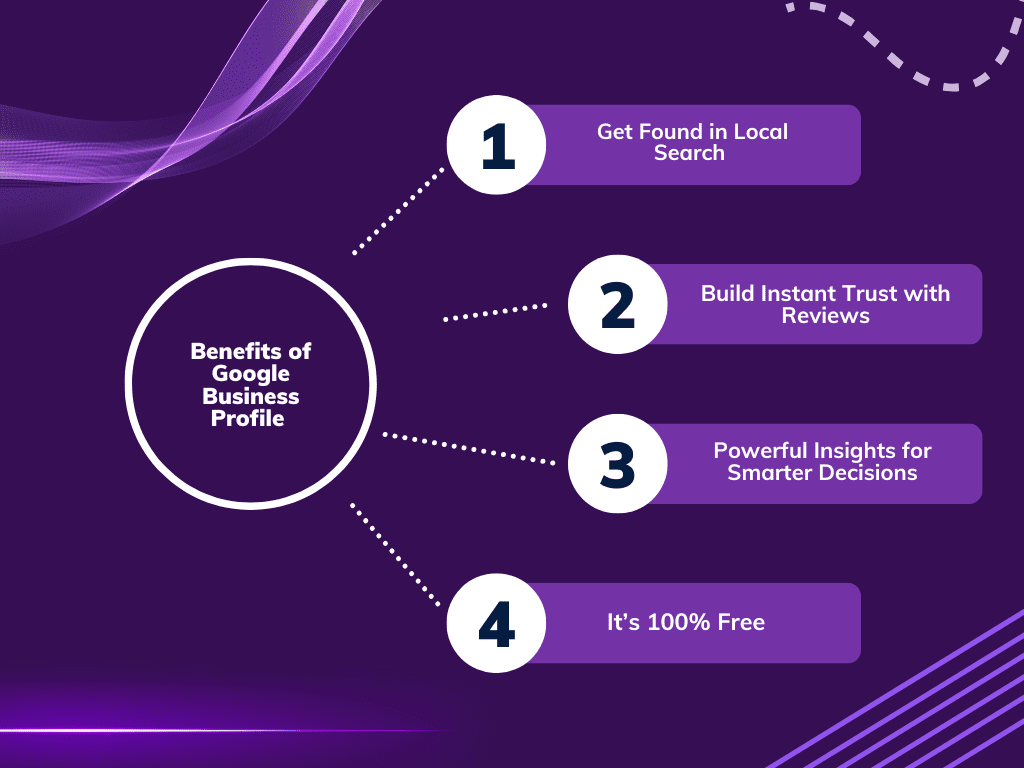
1. Get Found in Local Search
When someone types in “best dentist near me” or “plumber in Miami,” Google pulls up the Local Pack — that top section showing a map and the top 3 business listings. Those spots are gold, and the businesses that appear there almost always have well-optimized Google Business Profiles.
A complete profile with the right keywords, categories, and up-to-date info tells Google you’re relevant to the search. That means you’re more likely to show up right when people are ready to buy or book.
🧁 Example: If you run a bakery in Chicago and have a strong GBP with reviews, photos, and updated hours, you’re far more likely to show up when someone searches for “birthday cakes near me” — even if they’ve never heard of you before.
2. Build Instant Trust with Reviews
Reviews are the online equivalent of word-of-mouth — and we all know how powerful that can be. A business with 50+ positive Google reviews naturally earns more trust than one with none or just a few. People are far more likely to click on a listing that has glowing feedback, especially if the reviews mention the service they’re looking for.
Plus, responding to reviews (good or bad) shows professionalism and attention to customer service. This builds your reputation before customers even contact you.
💡 Millionify Tip: Make it easy for happy customers to leave a review by sharing your Google review link right after a successful purchase or service — via email, text, or a QR code at your location.
3. Powerful Insights for Smarter Decisions
Google Business Profile gives you free analytics that can actually help you make smarter marketing and business decisions — no need for complicated tools.
Here’s what you get:
| Metric | What It Tells You |
|---|---|
| Search Queries | What people are typing into Google to find your business |
| Customer Actions | How many people called, clicked your website, or got directions |
| Photo Views | How your images perform compared to similar businesses |
For example, if you notice a spike in direction requests after uploading a new photo, you know visual content is working. Or if you find people searching for “emergency electrician,” maybe it’s time to add that as a service offering.
📊 Use these insights to guide your content, tweak your offerings, or even adjust your open hours based on search behavior. It’s like having a mini-marketing team, powered by Google, working in the background for you.
4. It’s 100% Free
This is not a freemium tool. Google Business Profile is completely free — with no strings attached. You don’t need to run ads, pay a subscription, or buy any premium features to get started. It’s one of the most cost-effective ways to promote your business locally.
You get access to:
- Search visibility on Google and Maps
- A mobile-friendly business listing
- The ability to post updates and promotions
- Review management tools
- Analytics and performance data
- And much more — all for $0
💡 Think of it as free advertising that works 24/7. Whether you’re a small coffee shop, a fitness trainer, or a multi-location business, this tool levels the playing field and helps you compete with bigger brands without a marketing budget.owered by Google.
How to Set Up Your Google Business Profile (Step-by-Step)
Setting up your profile takes less than 15 minutes — and it’s one of the best marketing investments you’ll ever make.
Step 1: Go to Google Business Profile
Click “Manage Now” and sign in with the Google account you want to connect to your business.
Step 2: Enter Your Business Name & Category
Be specific with your business name and choose the most accurate category. This impacts your search visibility.
Step 3: Add Your Location
If you have a physical storefront, enter the address. If you’re service-based (like a plumber or consultant), you can choose a “service area” instead.
Step 4: Input Contact Details
Make sure your:
- Phone number
- Website URL
- Hours of operation
are accurate. Keep them consistent across all platforms.
Step 5: Verify Your Business
This is how Google confirms you’re legit. You can choose from:
| Verification Method | Who It’s For |
|---|---|
| Postcard by Mail | Most common option (takes 5–10 days) |
| Phone or Text | If Google offers it for your type of business |
| Available for some business categories | |
| Instant Verification | If your business is already verified in Search Console |
| Bulk Verification | If you manage 10+ locations |
Once you verify, your profile goes live!
How to Optimize Your Profile Like a Pro
Setting it up is just the beginning. Here’s how to make your listing irresistible:
Keep Info Updated
Outdated hours, wrong address, or broken links? 🚫 That’s a fast way to lose customers. Keep your listing fresh — especially during holidays or seasonal changes.
Upload High-Quality Photos
Businesses with photos receive 42% more requests for directions and 35% more clicks through to their websites.
| Photo Types to Upload | Why They Matter |
|---|---|
| Logo | Brand recognition |
| Cover Image | Sets the tone and mood |
| Inside & Outside Shots | Builds transparency and trust |
| Product/Service Photos | Helps customers “shop” before they visit |
Encourage and Respond to Reviews
Always respond — even to negative reviews. Show professionalism and care. Thank customers, address concerns, and invite them back.
Post Updates Regularly
You can post like a mini social media feed — share:
- Promotions
- Announcements
- Events
- New services
This keeps your listing fresh and can drive more engagement.
Check Insights Monthly
Log in monthly to see what’s working. Did photo views spike after uploading new images? Did a new post bring in more phone calls? Adjust based on the data.
How to Manage Your Profile Easily
Google discontinued the standalone “Google My Business” app — but managing your profile is now simpler than ever.
Here’s how to access it:
| Platform | How to Manage |
|---|---|
| Google Maps App | Tap your profile > “Your Business” |
| Google Search | Search your business name while logged in |
| Desktop | Visit google.com/business |
You can update hours, respond to reviews, post updates, and track performance directly from these platforms.
Final Tips from Millionify
- Double-check your NAP (Name, Address, Phone) across all online listings for consistency.
- Add keywords to your business description and posts naturally (e.g., “custom cakes in Chicago”).
- Use the Q&A feature to pre-answer common questions.
- Don’t set it and forget it. Google loves active, engaged listings.
In a Nutshell
| What You Gain | How It Helps You |
|---|---|
| Free Local Exposure | Appear in Google Search & Maps |
| Better Customer Trust | Through reviews and photos |
| Actionable Business Insights | Learn how customers find and interact with you |
| Improved Conversions | With an optimized, up-to-date listing |
Want help setting up or optimizing your Google Business Profile for maximum visibility and conversions?
👉 Reach out to Millionify — we help businesses shine online.
We’ll take care of the strategy, optimization, and updates — so you can focus on running your business.
Top 5 FAQs (With Short Answers)
1. How do I claim my Google Business Profile?
Go to google.com/business, sign in with your Google account, search for your business, and follow the steps to claim and verify it.
2. Is a Google Business Profile free?
Yes, it’s completely free to use and manage — no hidden costs.
3. Can I manage my profile from my phone?
Yes! You can manage everything directly through the Google Maps app or by searching your business name in Google while logged into your account.
4. How do I improve my ranking on Google Maps?
Complete your profile, collect positive reviews, add photos regularly, and post updates to stay active and relevant.
5. What if I don’t have a physical store?
No problem! You can list your service area instead of a physical address, which is ideal for mobile or remote businesses.



